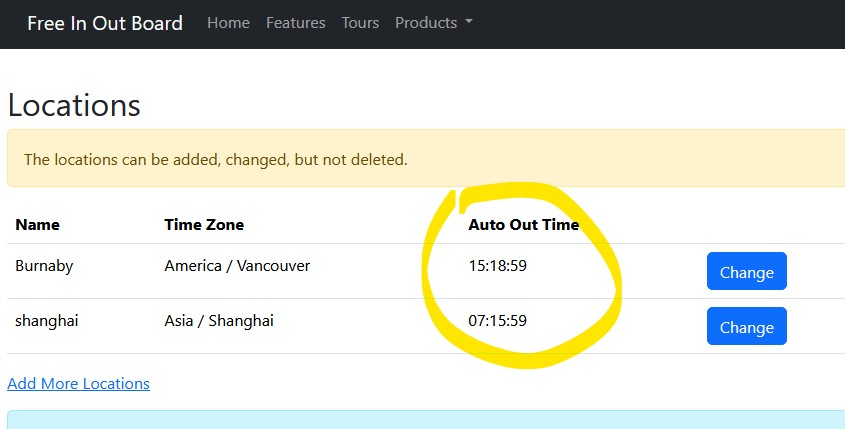After a long time of waiting, the latest release is here.
The new feature is the Auto Out.
One of our clients asked about this feature two years ago, but I was stopped for some reason. I completed half of it last year. Now it is added.
Auto Out
First, it is disabled by default. If you want to use it, your administrator needs to enable it at the Admin > Board Settings
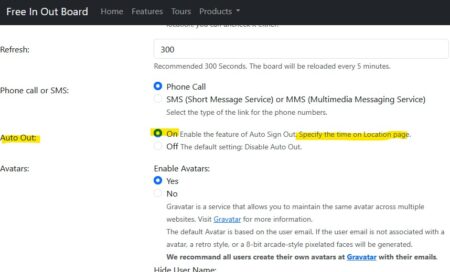
Then, go to the Admin > Locations page.
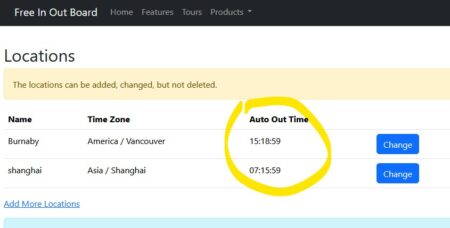
Click the Change button to change the Auto Out time.
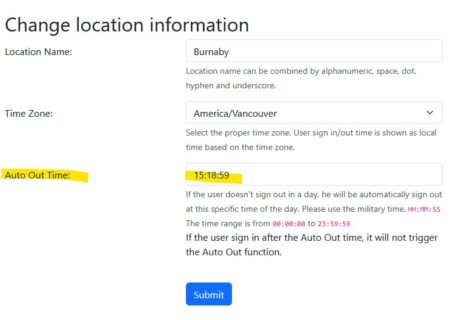
Here is an example of the user scenario.
User A signs in at 9:10 AM when he is in the office. But he forgot to sign out when he left the building.
Scenario 1:
The administrator has not enabled Auto Out. On the second day, his status will be still In, until someone changes it.
Scenario 2:
The Administrator has enabled Auto Out. The Auto Out time is 20:00:00. On the second day, the status will be Out at 20:00:00 the previous day.
This is a new feature. It may have a bug or ran not as you expected. Please leave the comment below.